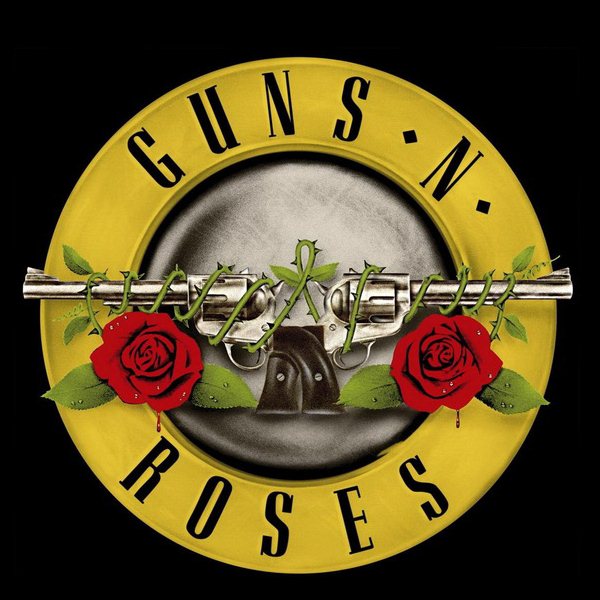Guns N’ Roses, often abbreviated as GNR, is an American hard rock band formed in 1985 in California. Here, the album title on the cover artwork resembles Guns N’ Roses Font namely, Corvinus Skyline Regular.
A letter style based on this music song can help you create attractive headings and writings. You can create musical band posters, singer posters using these fonts. Furthermore, you can also use these fonts to create a poster of a tribute event for this music album and its singer. This is a regular type font with a unique typeface.
How to download and use Guns N’ Roses Font ?
You can download Guns N’ Roses Font from Font Sherlock. The site will redirect you to the front page where you will find the Character Map of ‘Guns N’ Roses‘ Fonts. In order to understand the glyphs and typeface of these fonts, a character map can be very helpful. Also, you can use the “Preview” Feature to see the snapshot of the desired text on the fonts. Lastly, follow the steps below to download and install the fonts in your local system and use it :
- Click the “Download” Button below.
- The site will redirect you to Guns N’ Roses Fonts page.
- Click the Download button to get the zip file of the fonts.
- Extract the zip file.
- Install the fonts file and use it.