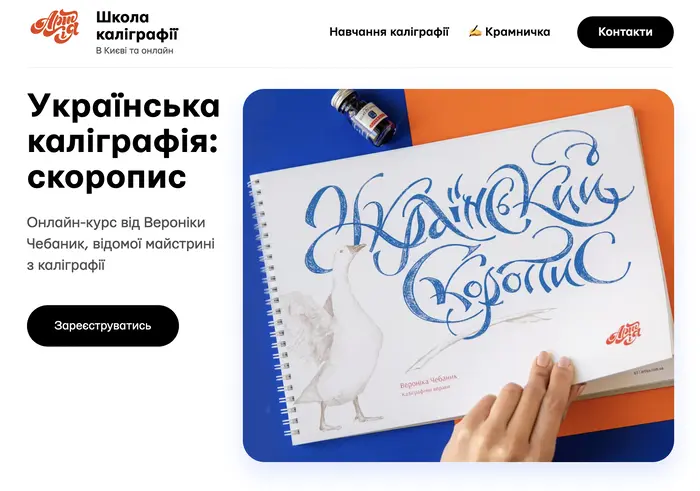The Artiya Школа каліграфії (Artiya Calligraphy School) started in 2011. The project engages in developing the culture of calligraphy and type design in Ukraine, branching out into several directions: a school, a studio, a calligraphy shop and a gallery. Every year, Artiya holds an exhibition of Ukrainian typefaces and calligraphy together with Book Arsenal in Kyiv. This event gathers calligraphers and designers who share their experience and present fresh works.
The font used in its logo is Mariupol. You can build appealing headings and writings of your own by using the elegant and appealing font used in this logo. Additionally, you may use this typeface and your own color scheme. To make corporate logos, marketing campaigns, and sports event posters that are more aesthetically appealing.
How to download and use the Artiya calligraphy school website Font?
You can download this font from Font Sherlock. The site will redirect you to the front page where you will find the Character Map of this font. In order to understand the glyphs and typeface of this font, a character map can be beneficial. Also, you can use the “Preview” Feature to see the snapshot of the desired text on the font. Lastly, follow the steps below to download and install the font in your local system and use it :
- Click the “Download” button below.
- The page will redirect you to the Artiya calligraphy school website Font page.
- Click the Download button to get the zip file of the font.
- Extract the zip file.
- Install the font file and use it.