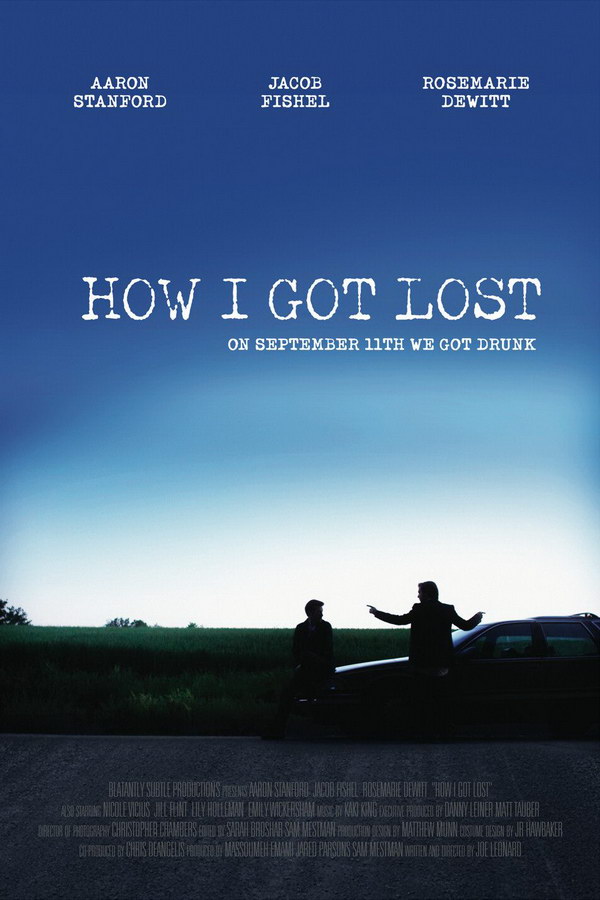How I Got Lost is a 2009 American movie written and directed by Joe Leonard. Andrew and Jake travel through America’s heartland to recover after 9/11. Jake encounters people who will help him start over again, while Andrew only runs away from his problems. Here, the title of this film poster resembles the font namely, Typeka Regular.
If you are into video making, short films, or movie making, designing a poster as a marketing strategy can be very fruitful for your upcoming videos or movies. So, you can use these fonts for attractive lettering in your video or movie poster.
How to download and use this Font?
You can download the Font from Font Sherlock. The site will redirect you to the front page where you will find the Character Map of this Font. In order to understand the glyphs and typeface of this font, a character map can be very helpful. Also, you can use the “Preview” Feature to see the snapshot of the desired text on the font. Lastly, follow the steps below to download and install the font in your local system and use it :
- Click the “Download” button below.
- The page will redirect you to the How I Got Lost Font page.
- Click the Download button to get the zip file of the font.
- Extract the zip file.
- Install the font file and use it.