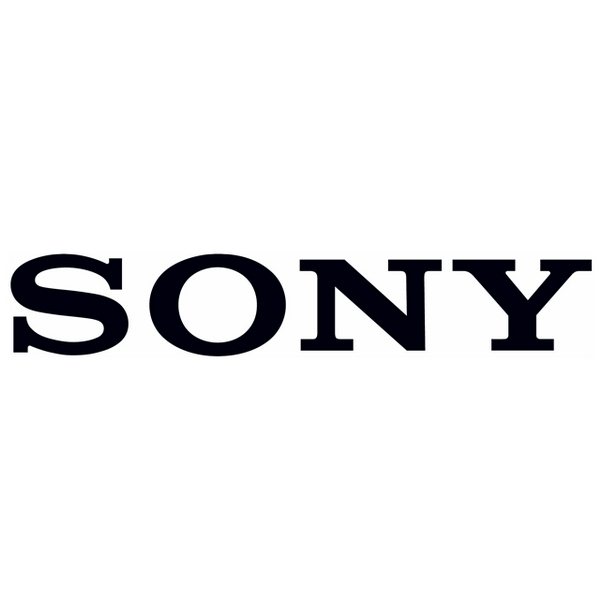Sony is a Japanese multinational conglomerate corporation that is famous for manufacturing electronics products. It was founded by Masaru Ibuka and Akio Morita in 1946. Here, the letters of this logo resemble Sony Font namely, Clarendon Bold.
The font used in this logo is stylish and attractive that can help you create attractive headings and writings of your own. Moreover, you can use your own color scheme to create a more visually appealing brand logo, marketing slogan, and sports event posters using these fonts. This font has regular type fonts with a unique typeface.
How to download and use the Sony Font ?
You can download the Sony Font from Font Sherlock. The site will redirect you to the front page where you will find the Character Map of Sony Fonts. In order to understand the glyphs and typeface of these fonts, a character map can be very helpful. Also, you can use the “Preview” Feature to see the snapshot of the desired text on the fonts. Lastly, follow the steps below to download and install the fonts in your local system and use it :
- Click the “Download” Button below.
- The site will redirect you to the Sony Font page.
- Click the Download button to get the zip file of the fonts.
- Extract the zip file.
- Install the font file and use it.